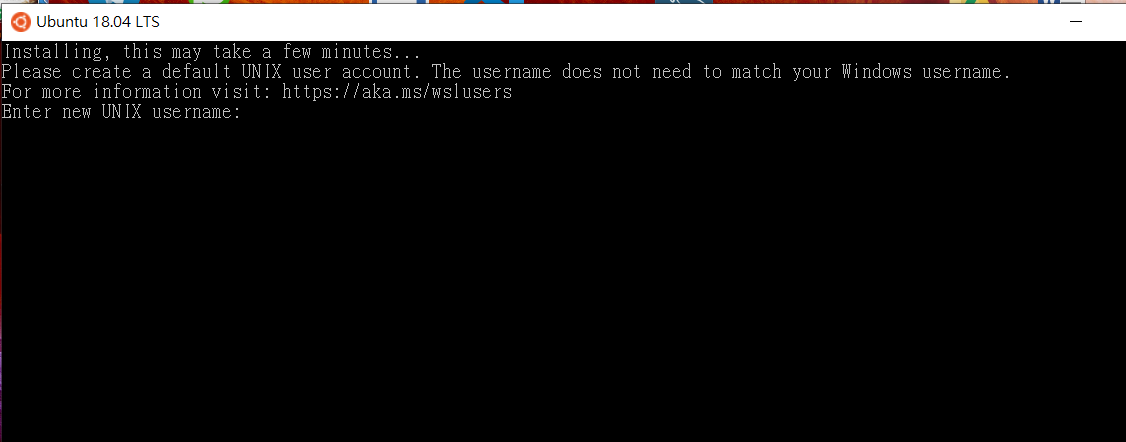先前在新電腦安裝都沒出現異常,換成在開發的電腦安裝Ubuntut 出現以下錯誤
WslRegisterDistribution failed with error: 0xc03a001a
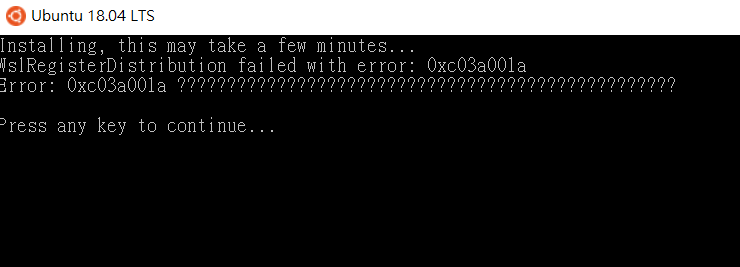
解決方法是前往以下路徑, <your user name> 請換成你的本機使用者名稱
C:\Users\<your user name>\AppData\Local\Packages
我安裝的是 Ubuntu,所以請找到 “CanonicalGroupLimited.Ubuntu” 並點選右鍵 -> 內容。
如果是 Debian,則是出現“ TheDebianProject”
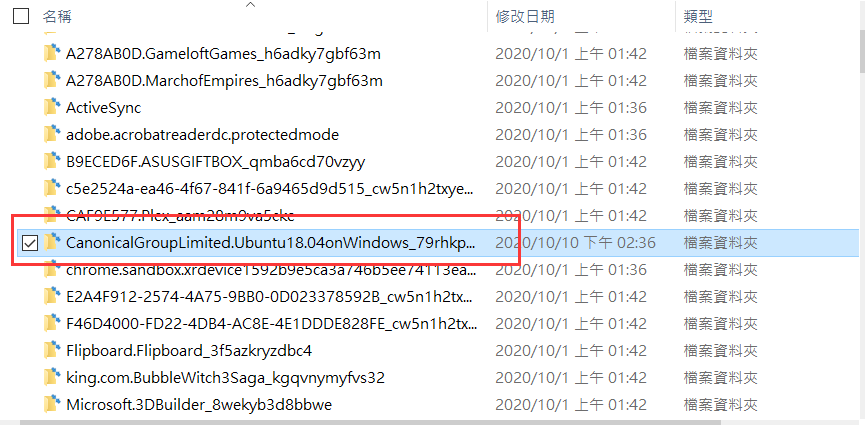
點選「進階」
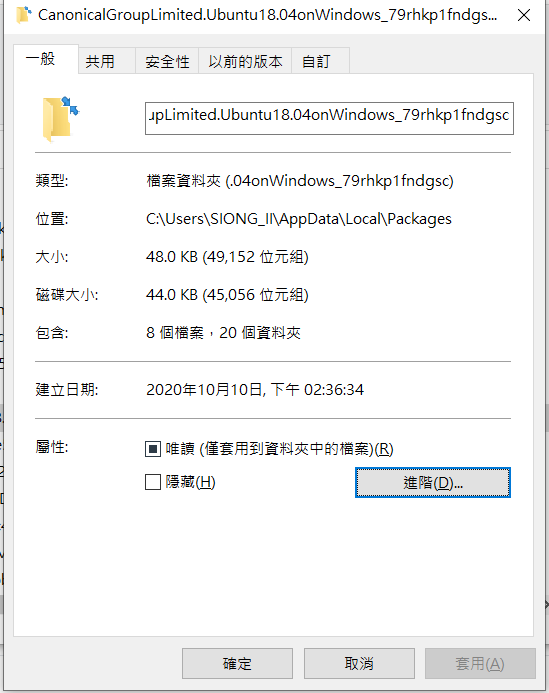
將「壓縮內容,節省磁碟空間」取消勾選,並按確定。
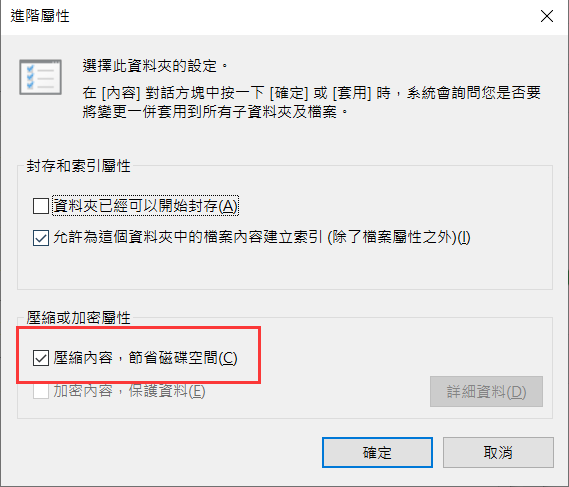
再一次重新開啟Linux後,錯誤問題就解決了。