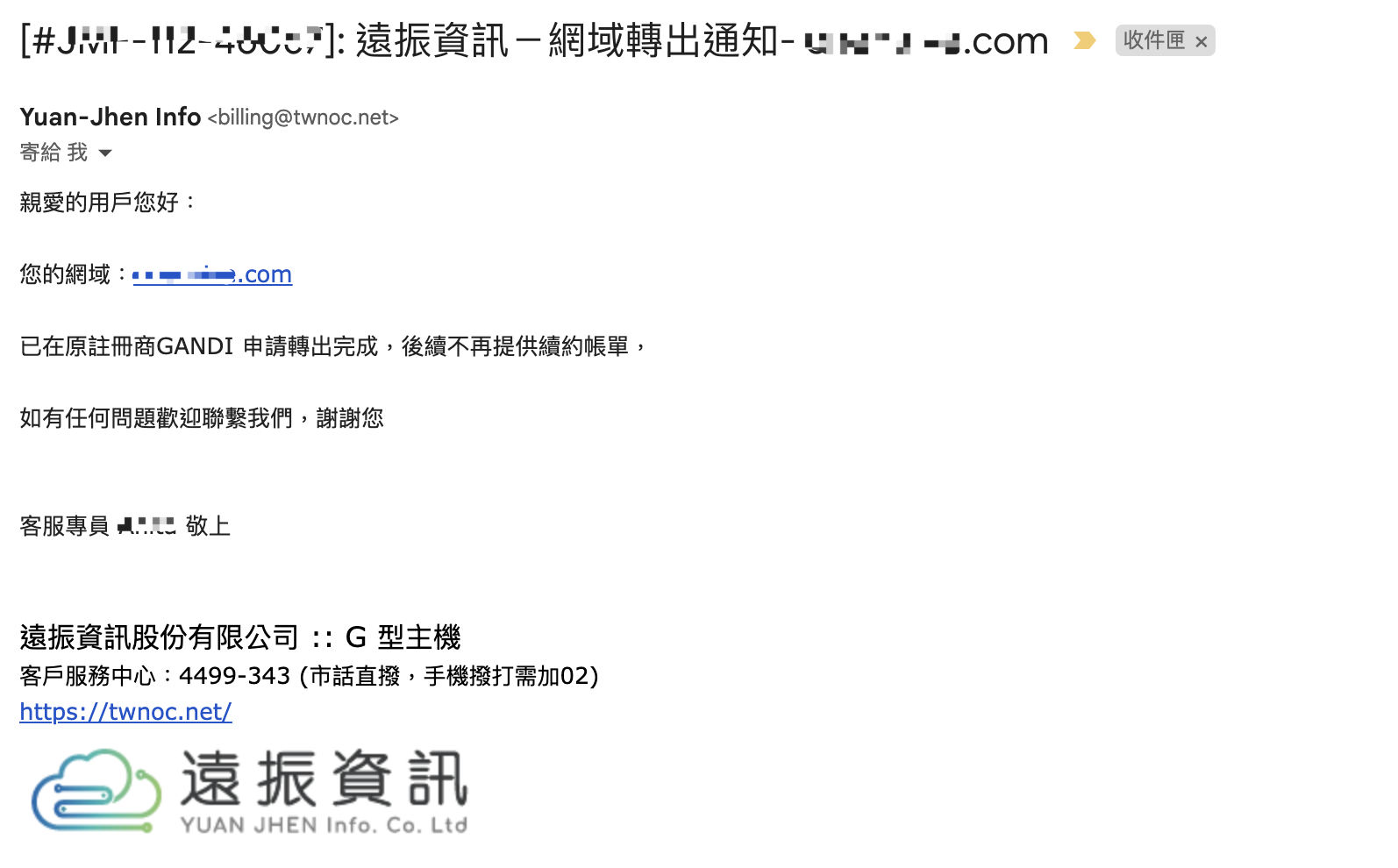去年為了接手一個案件要將網址從遠振轉移所以在那買一個網域,今年到期後要轉移到NameCheap,一方面是方便管理、另一個原因是費用用便宜。
Table of Contents
遠振資訊轉出
首先進入客戶中心後,點擊更多 -> 註冊商鎖定狀態

點擊「停用註冊商鎖定」,將網域轉移鎖定關閉
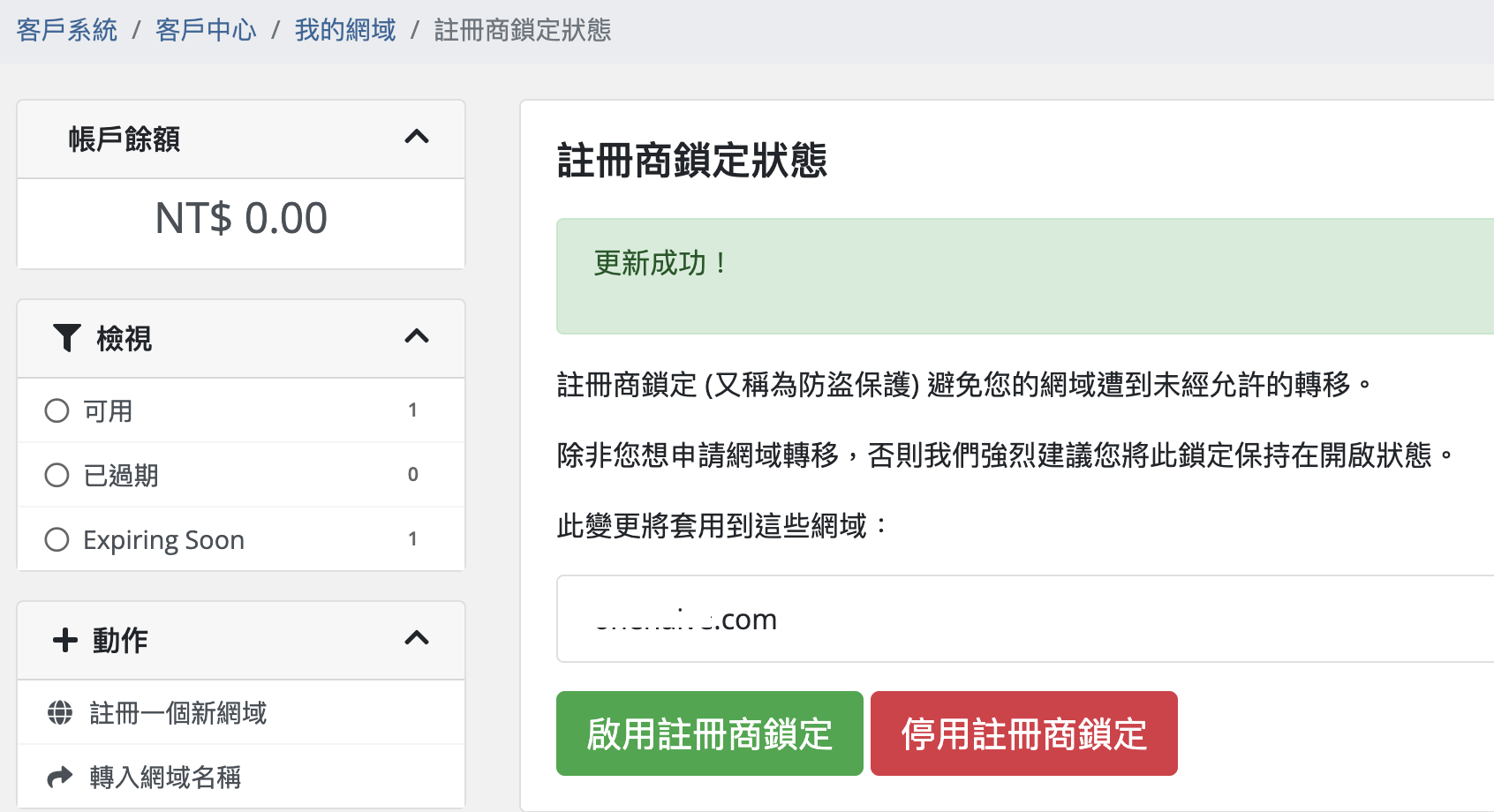
回到上一頁,在要轉移的網址旁邊空白處點擊一下,會進入到如下圖畫面
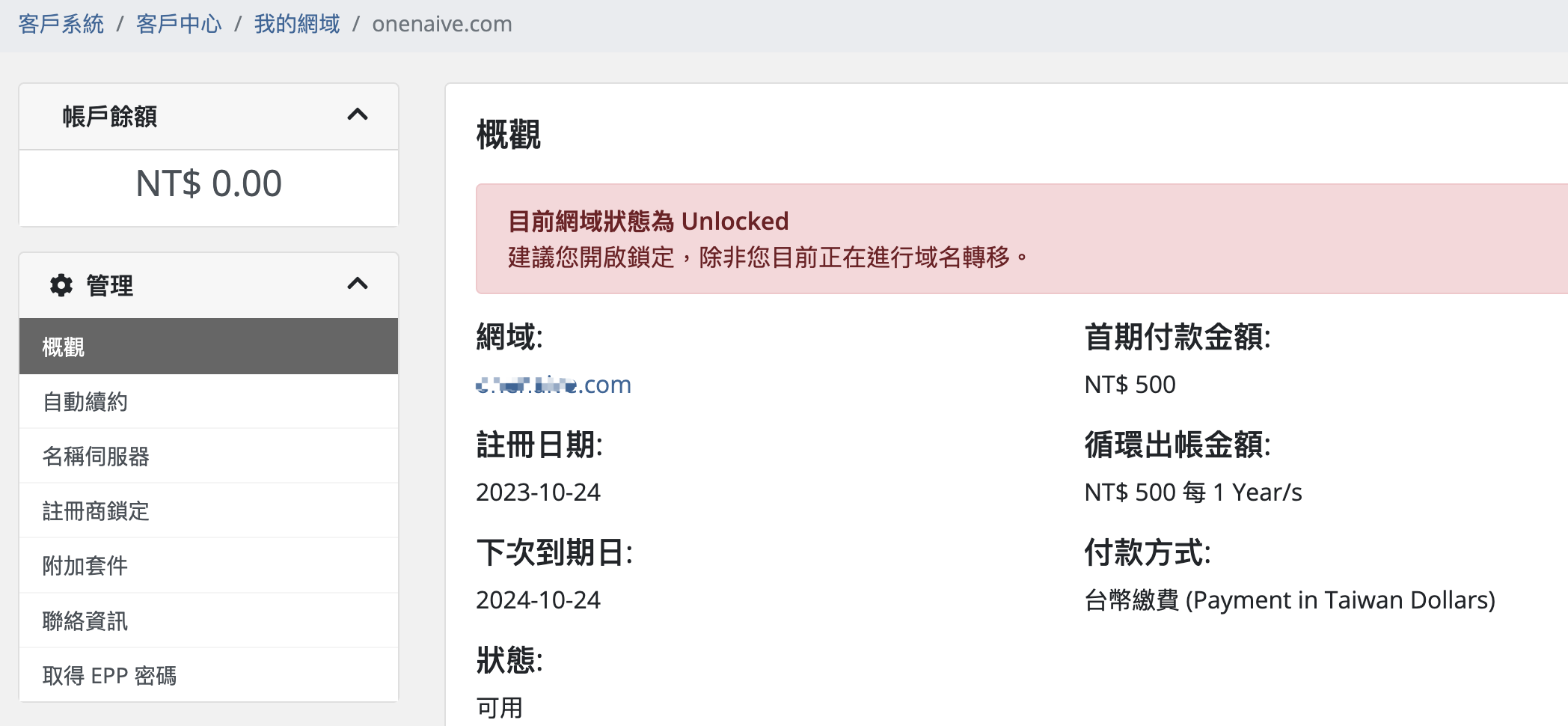
點擊左側「取得EPP密碼」,這時會看到中間區塊有一串密碼,這時我們要將它複製起來
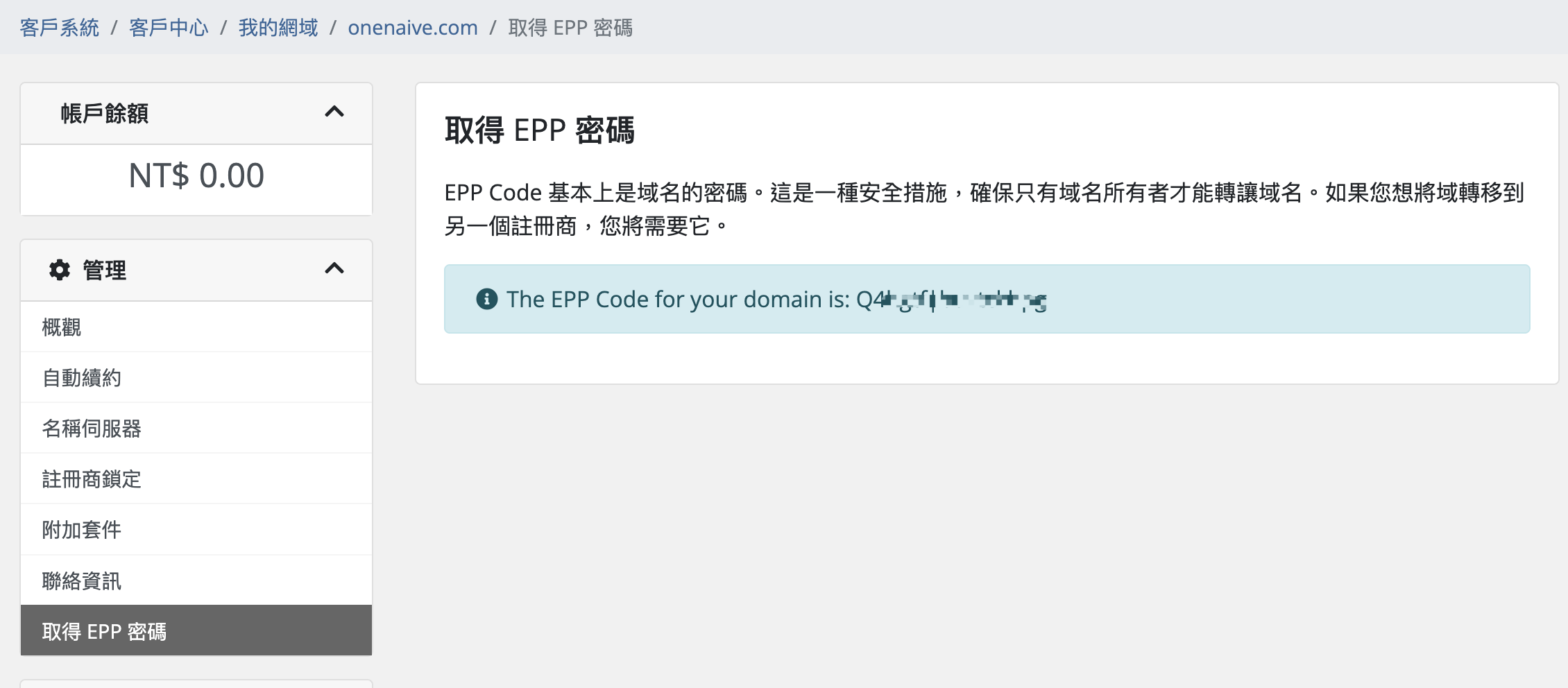
NameCheap轉入
接著來到NameCheap的網址轉移頁面,並輸入要轉移的網址
https://www.namecheap.com/domains/transfer/
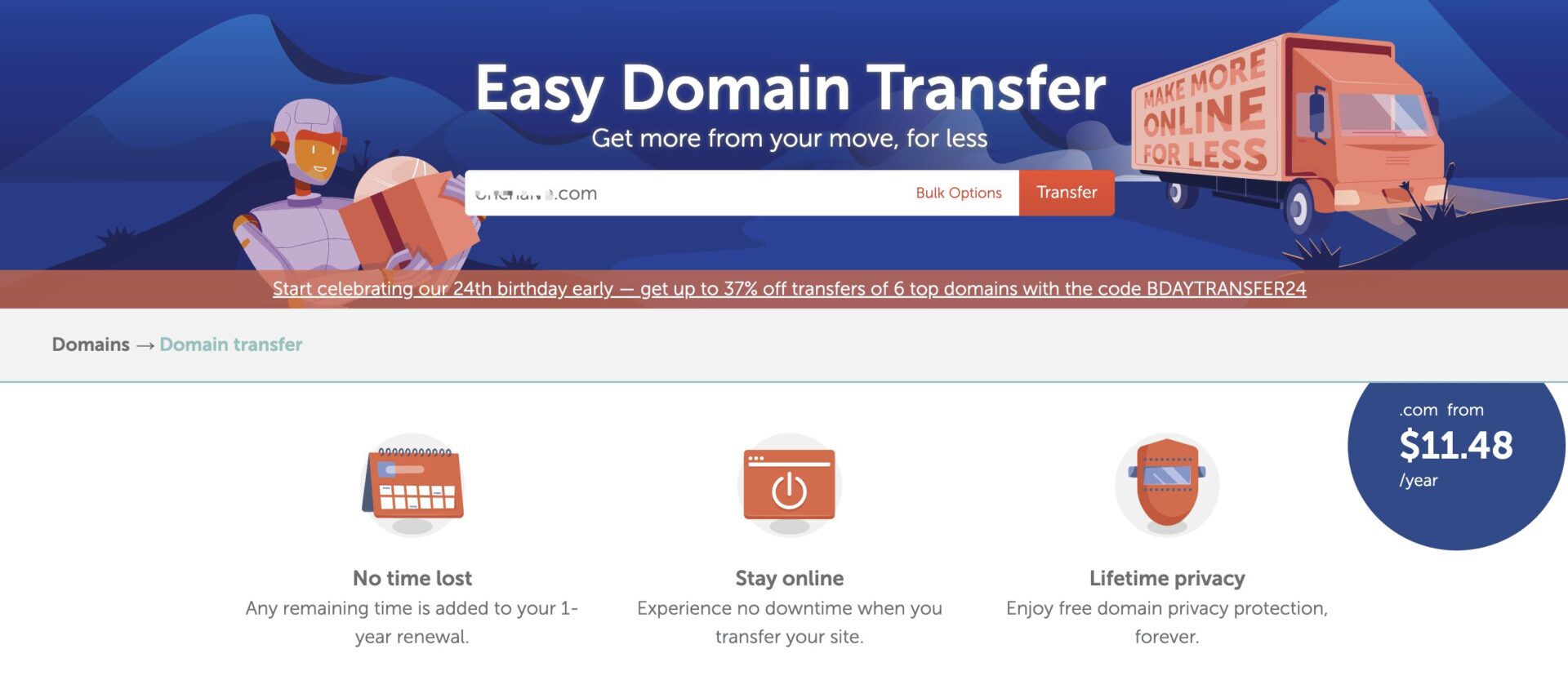
這時會看到註冊商鎖定已解除、勾選使用同意、最下面要填入前面複製的密碼,點擊 View Cart
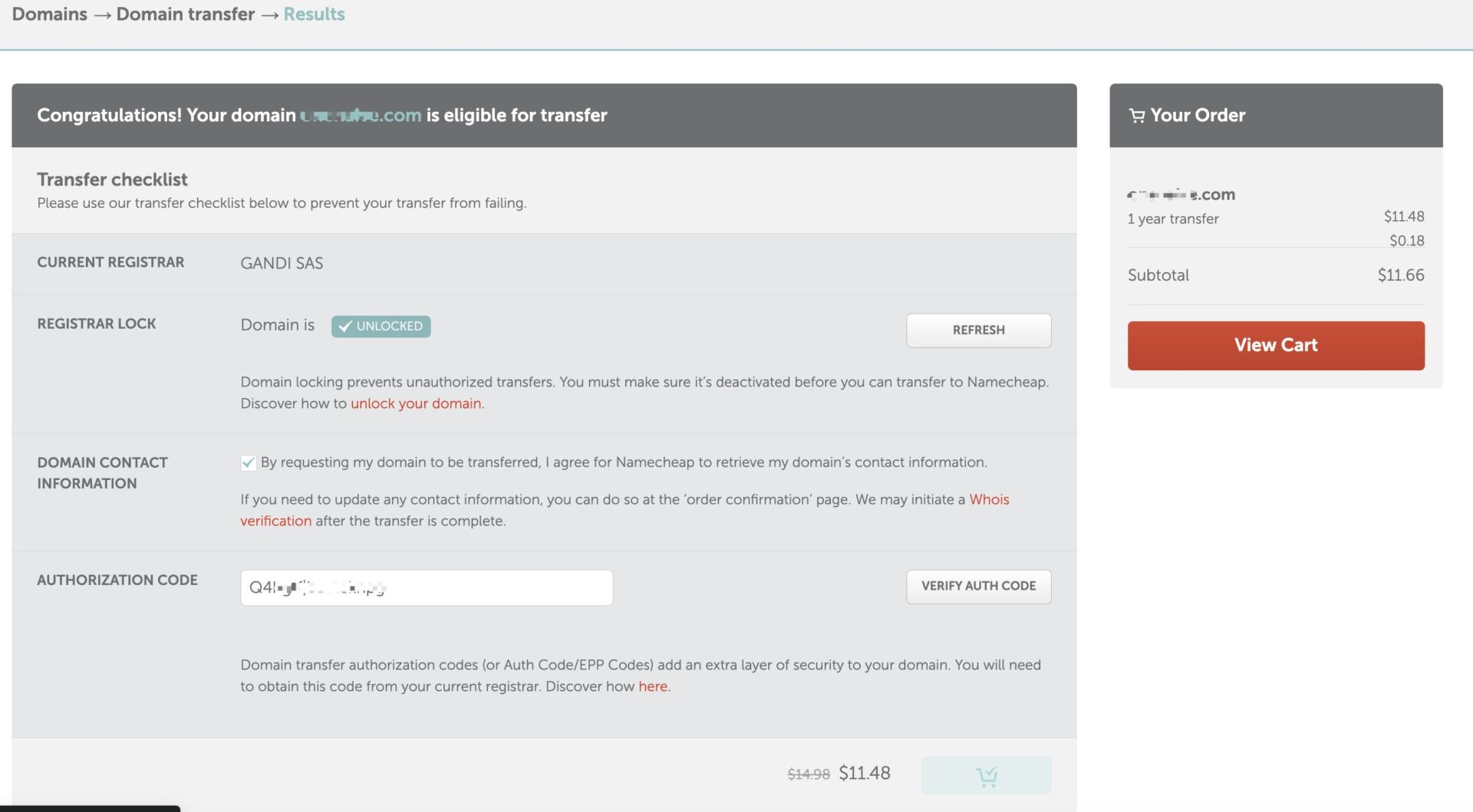
這邊要開始進行結帳流程,剛好最近有辦活動所以輸入結帳優惠碼後只需9.66美元
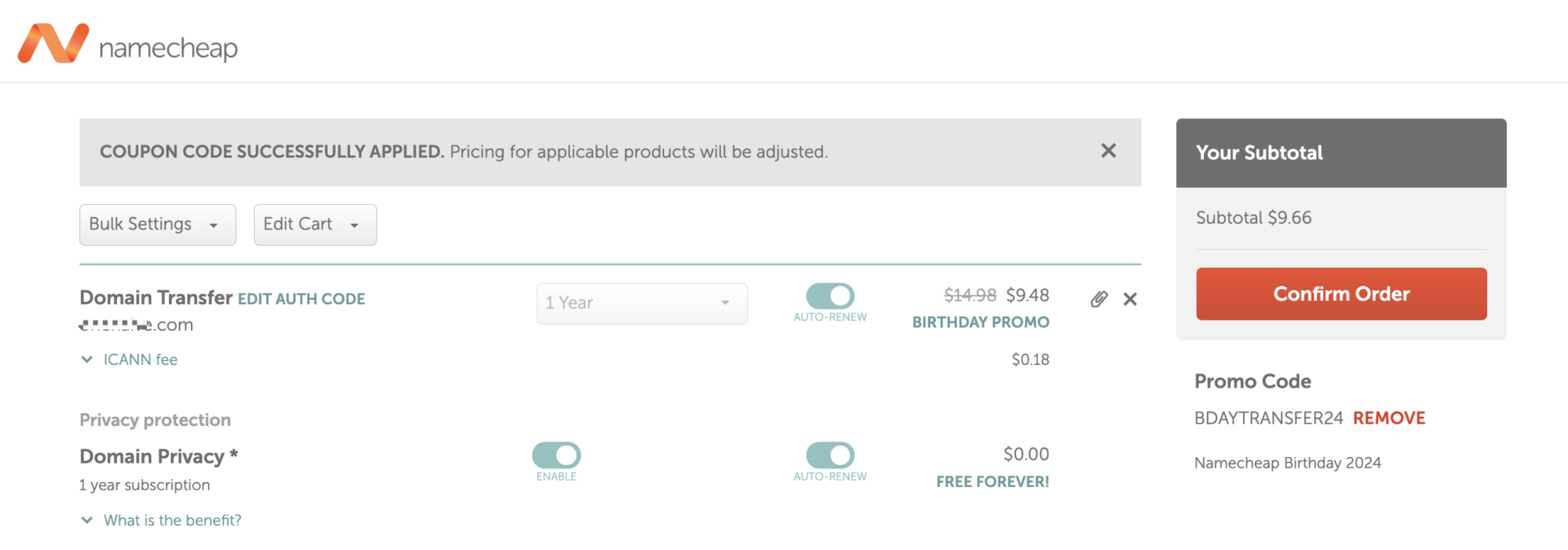
確認訂購內容和金額沒問題後就可以付款了,我這邊慣用是刷Paypal
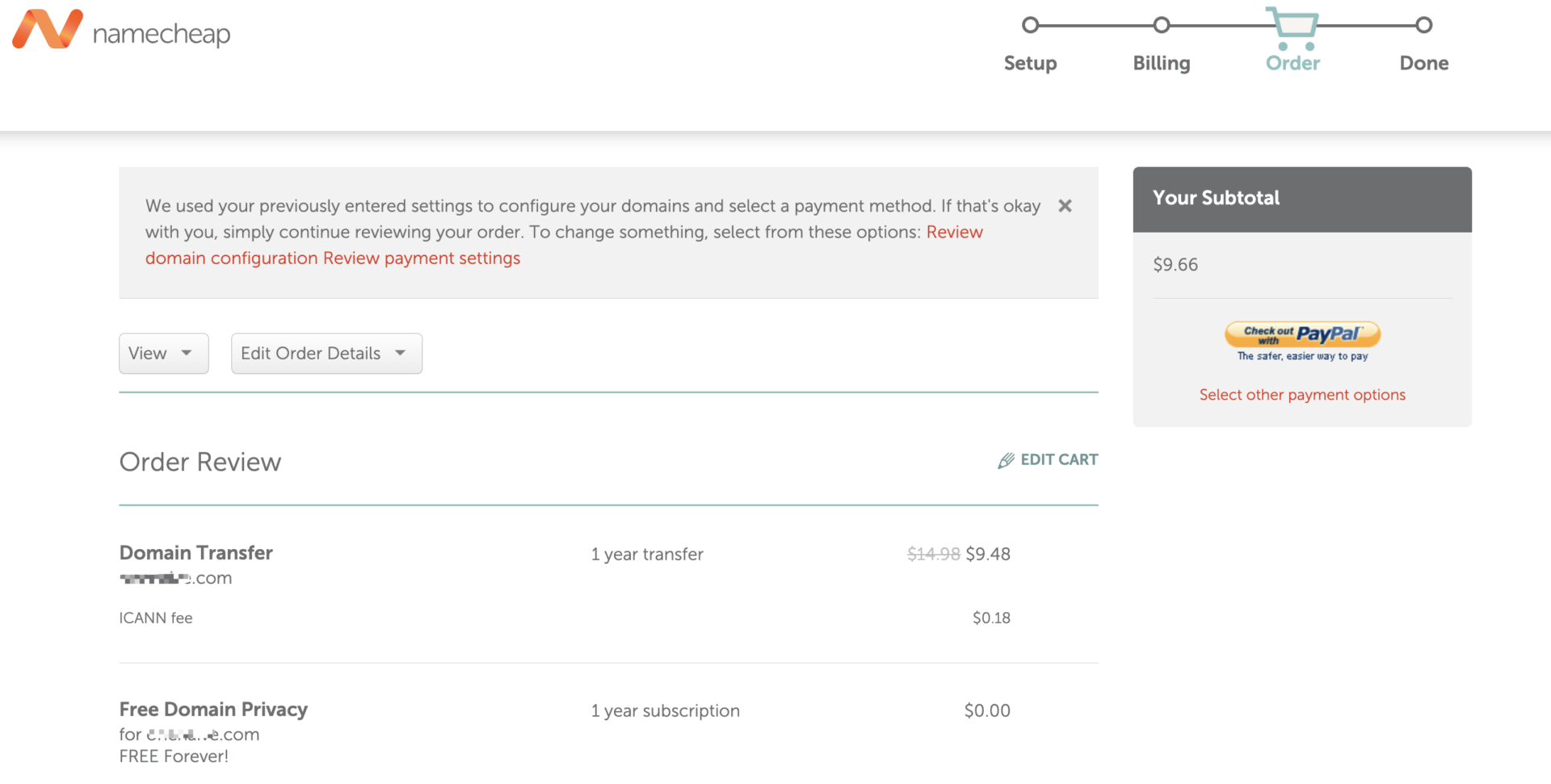
看到這個畫面代表訂購完成
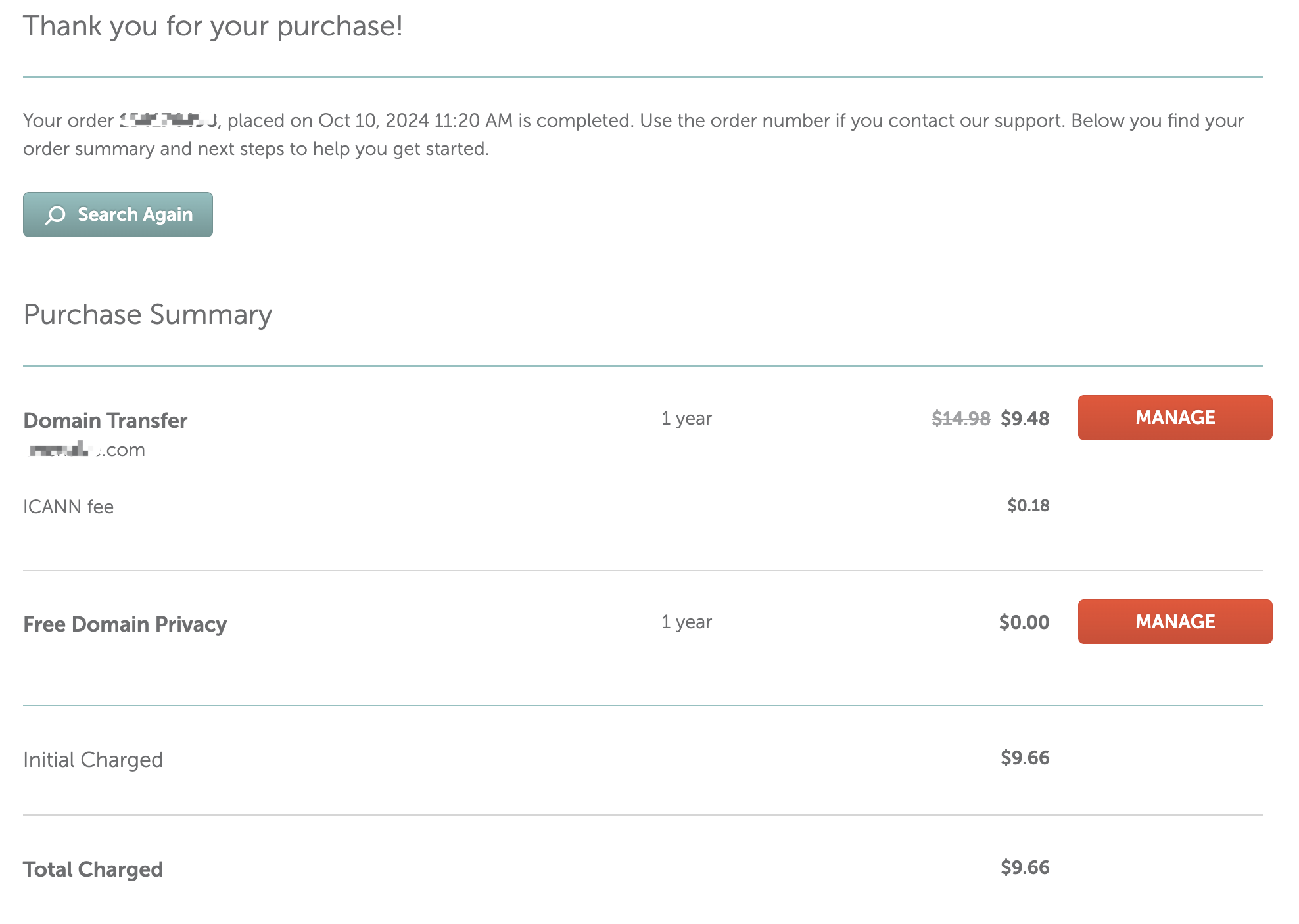
這時我們會看到會有一封Email確認信
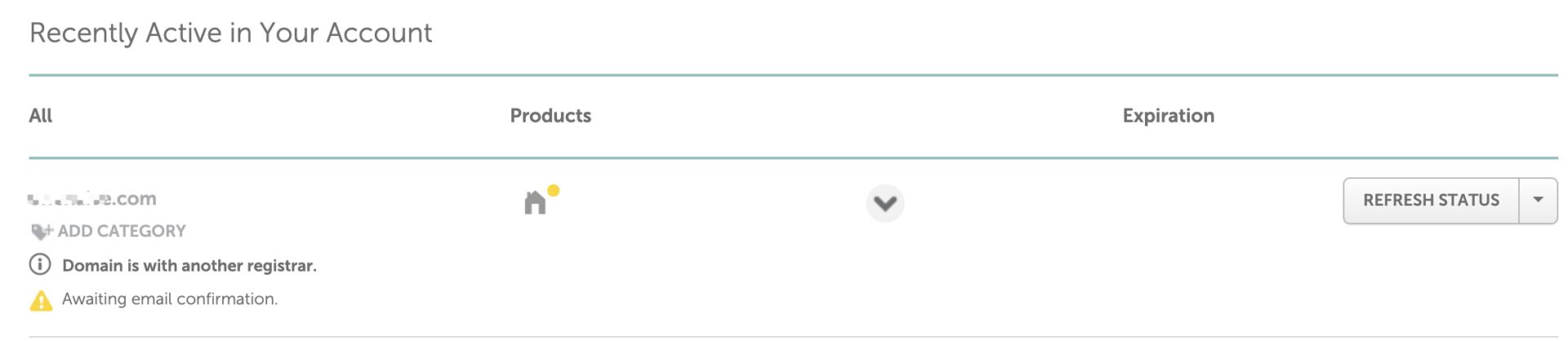
在信件中可以點擊下面連結加速轉移
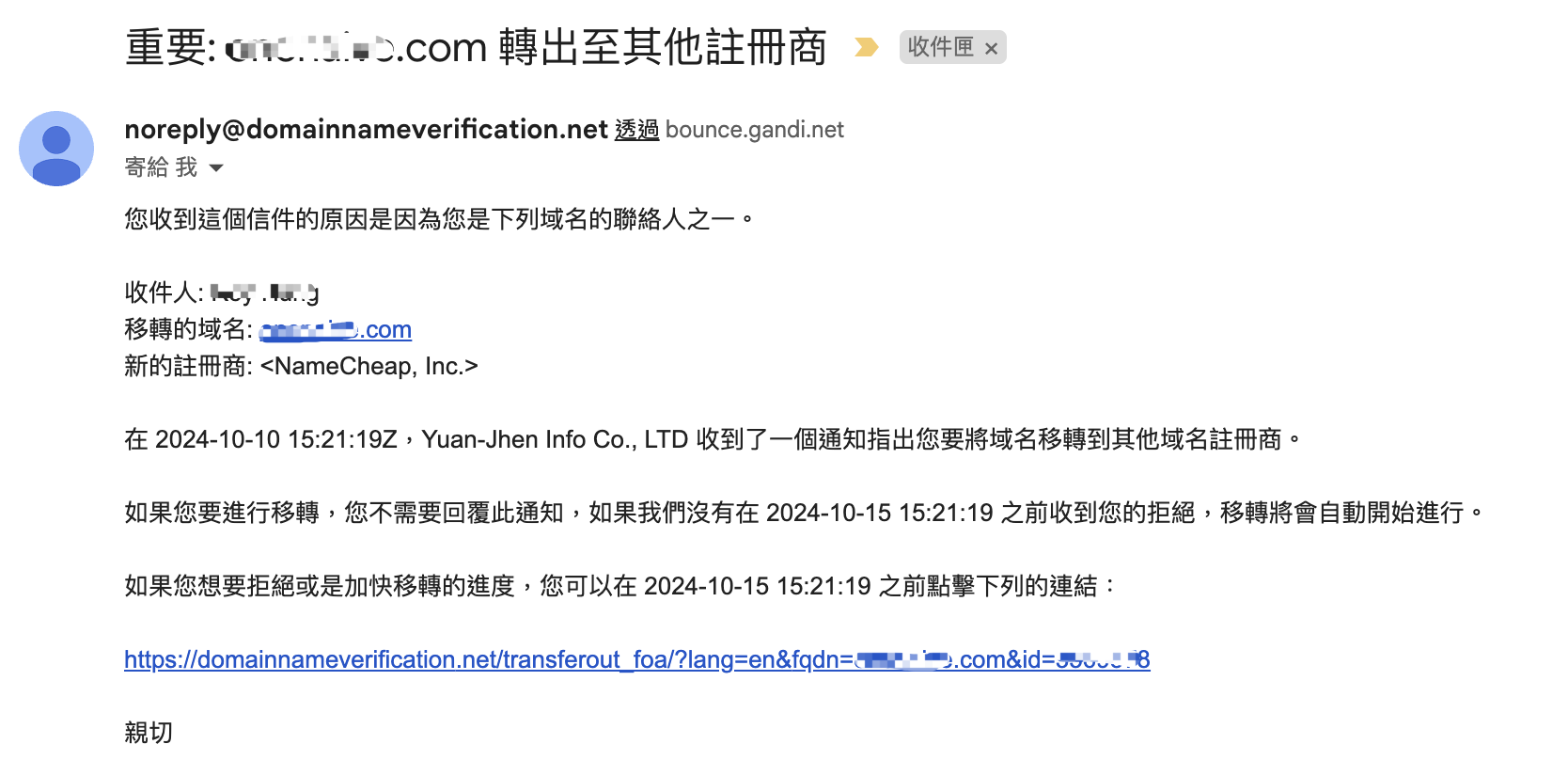
最前面的那一串轉移密碼要填寫進去並送出
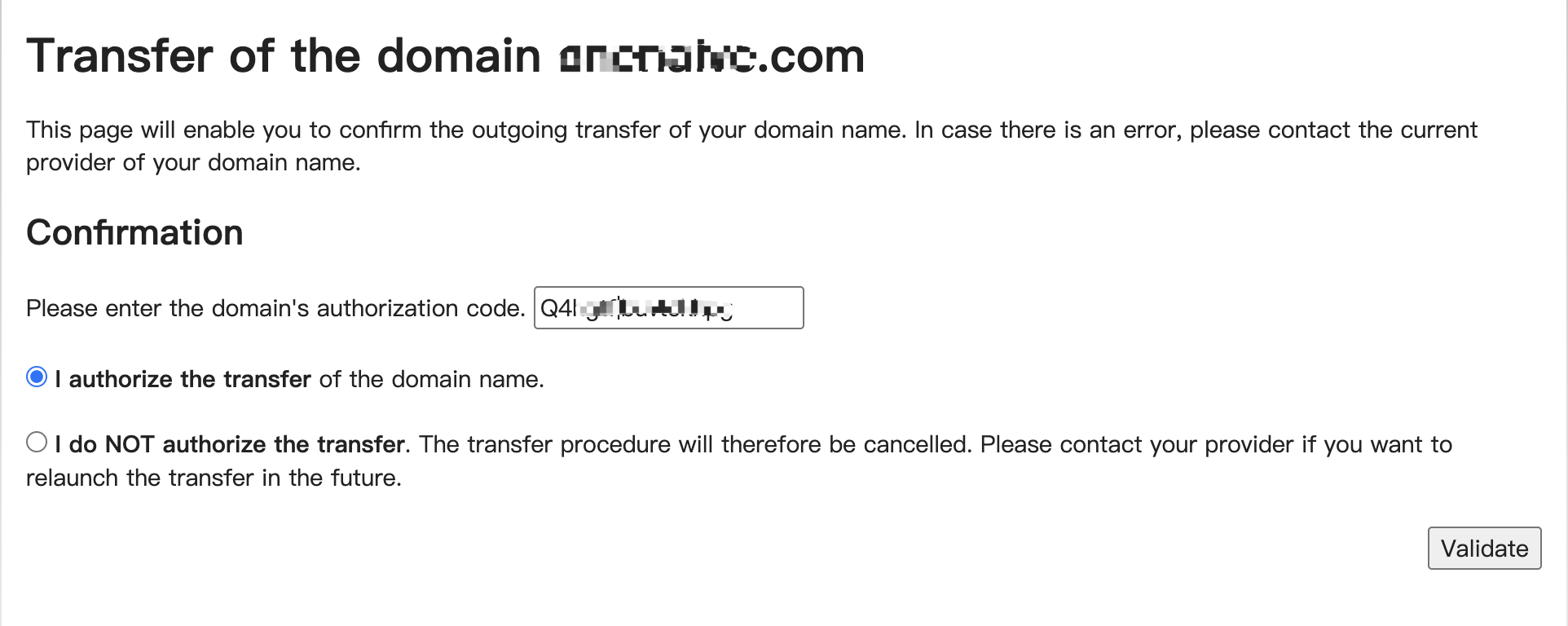
送出後會收到以下畫面
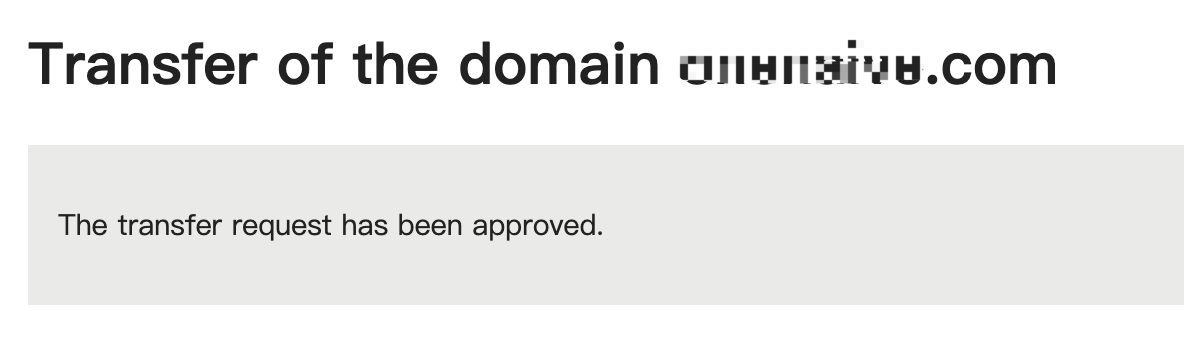
等待網域轉移
這個時間我們只需要等待
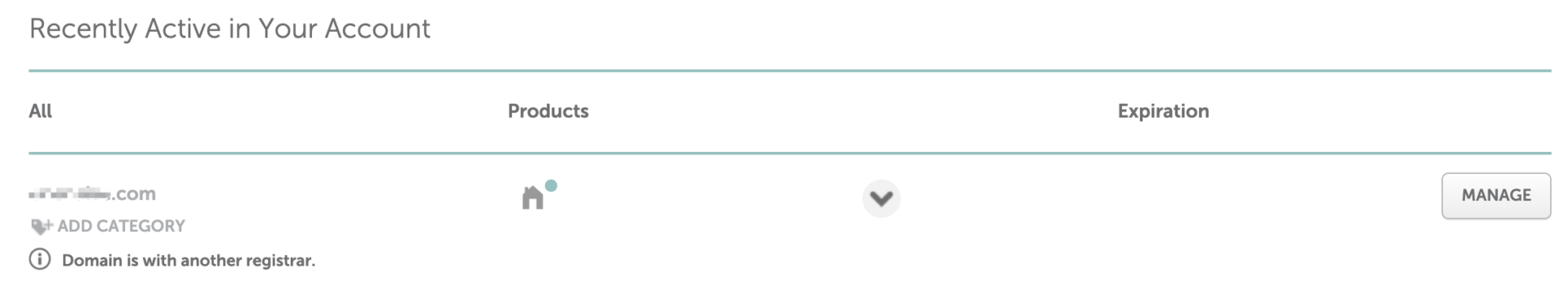
經過20分鐘後「Domain is with another registara」訊息已經消失了,這時網域已經轉移成功了
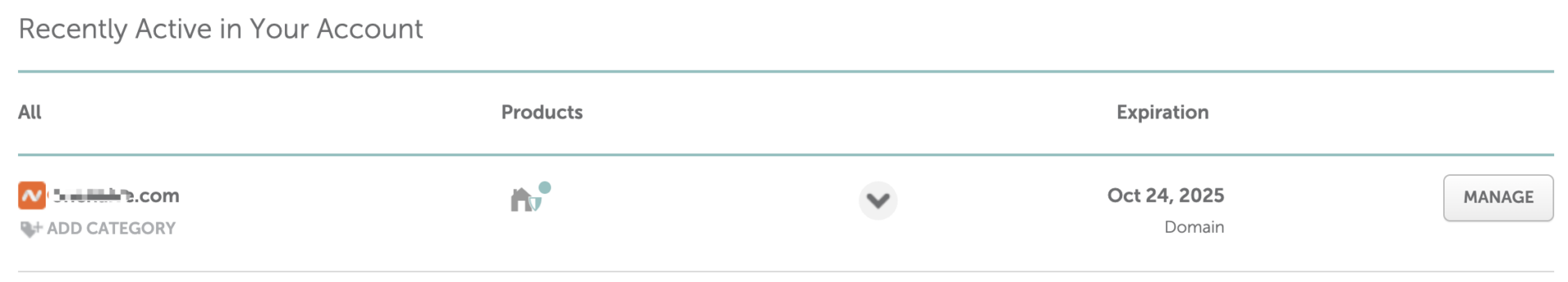
再經過8小時後的上班時間,就收到原網域商的轉出成功通知