最近出差在外,因為工作需要所以搭配 NaiveProxy 使用google相關服務,但移動到不同地區時卻發現某幾台伺服器無法提供服務,藉此記錄一下問題的除錯。
先使用command指令確認一下伺服器是否有連上。
ping google.com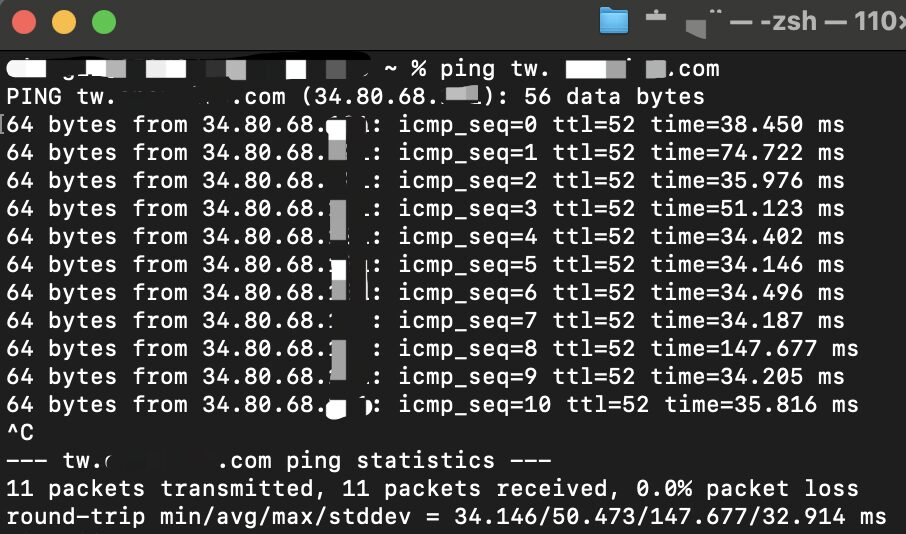
接下來使用的指令是確認在哪個節點出現問題,藉此去分析該如何處理。
Table of Contents
Windows
windows的指令比較不一樣,是使用tracert
tracert google.comMac
我這邊使用mac電腦,基本上操作指令跟linux一樣的。
這邊第12個一直出現 * 且最後沒有完成追蹤,代表這邊斷線了
traceroute google.com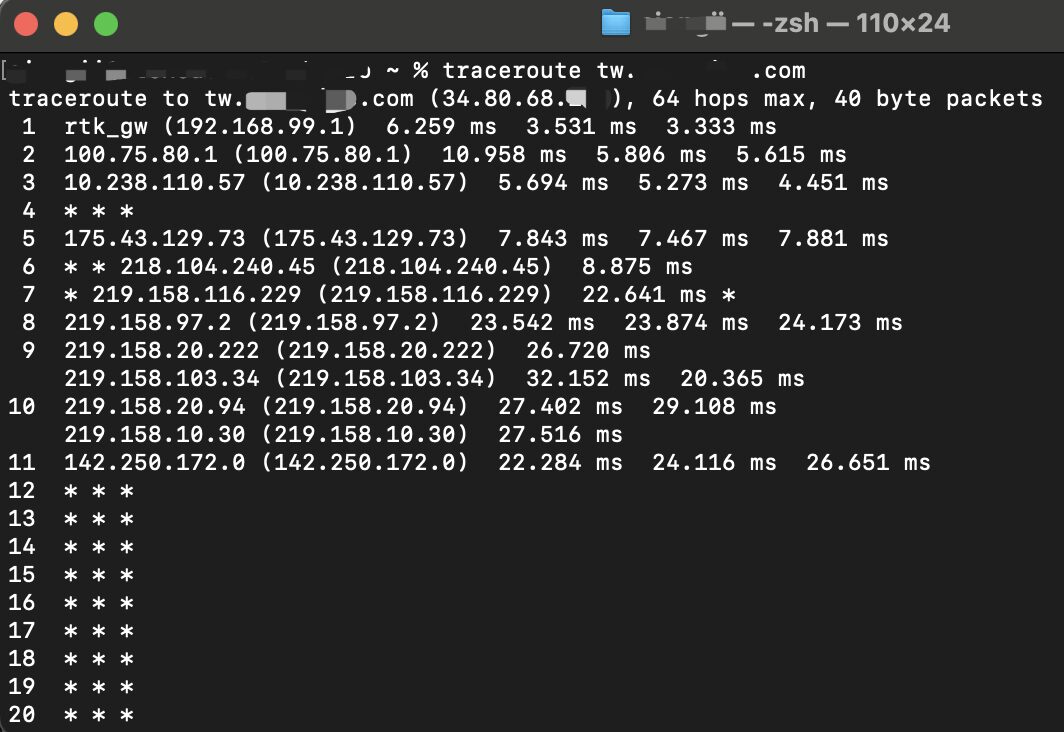
Linux
traceroute google.com如果出現下面的錯誤代表要先安裝traceroute後再執行一次上面指令,Ubuntu指令如下
「-bash: traceroute: command not found」
sudo apt install traceroute