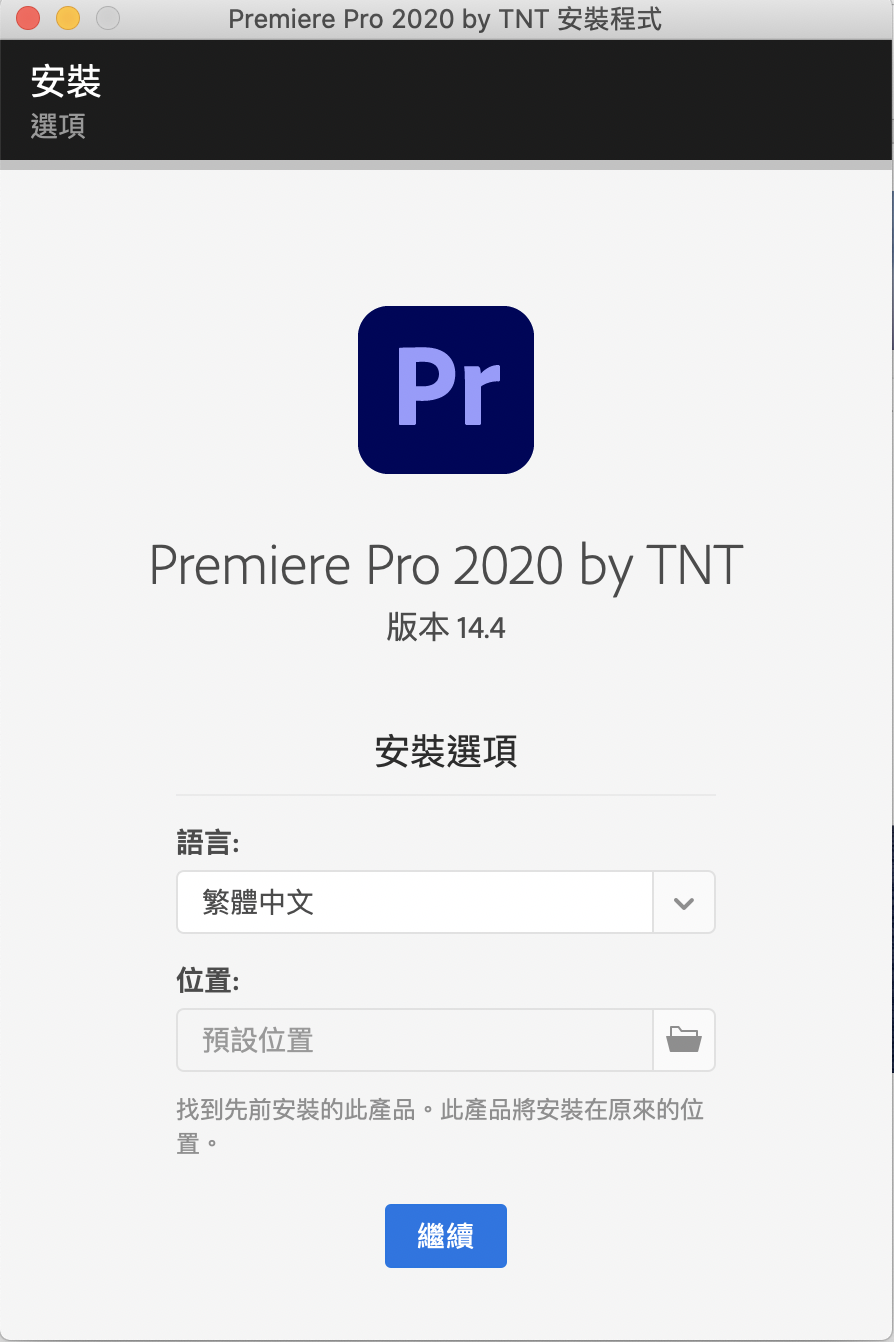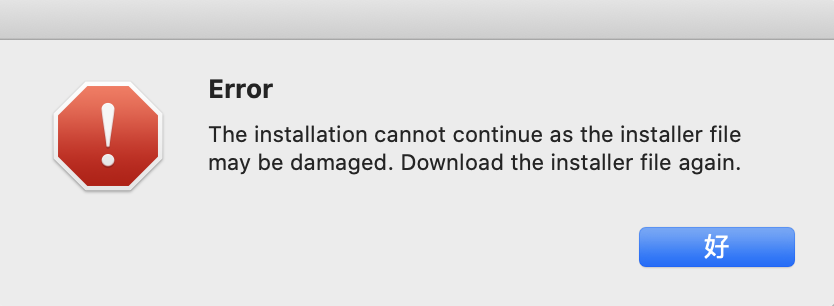
Mac 10.15安裝Adobe Premiere 出現提示Error The installation cannot continue as the installer file may be damaged. Download the installer file again,因為安裝Photoshop沒問題以為Premiere有問題所以重新再次下載結果問題依然沒改善,透過以下方式就能順利安裝。
首先針對要安裝的Adobe軟體開啟顯示套件內容
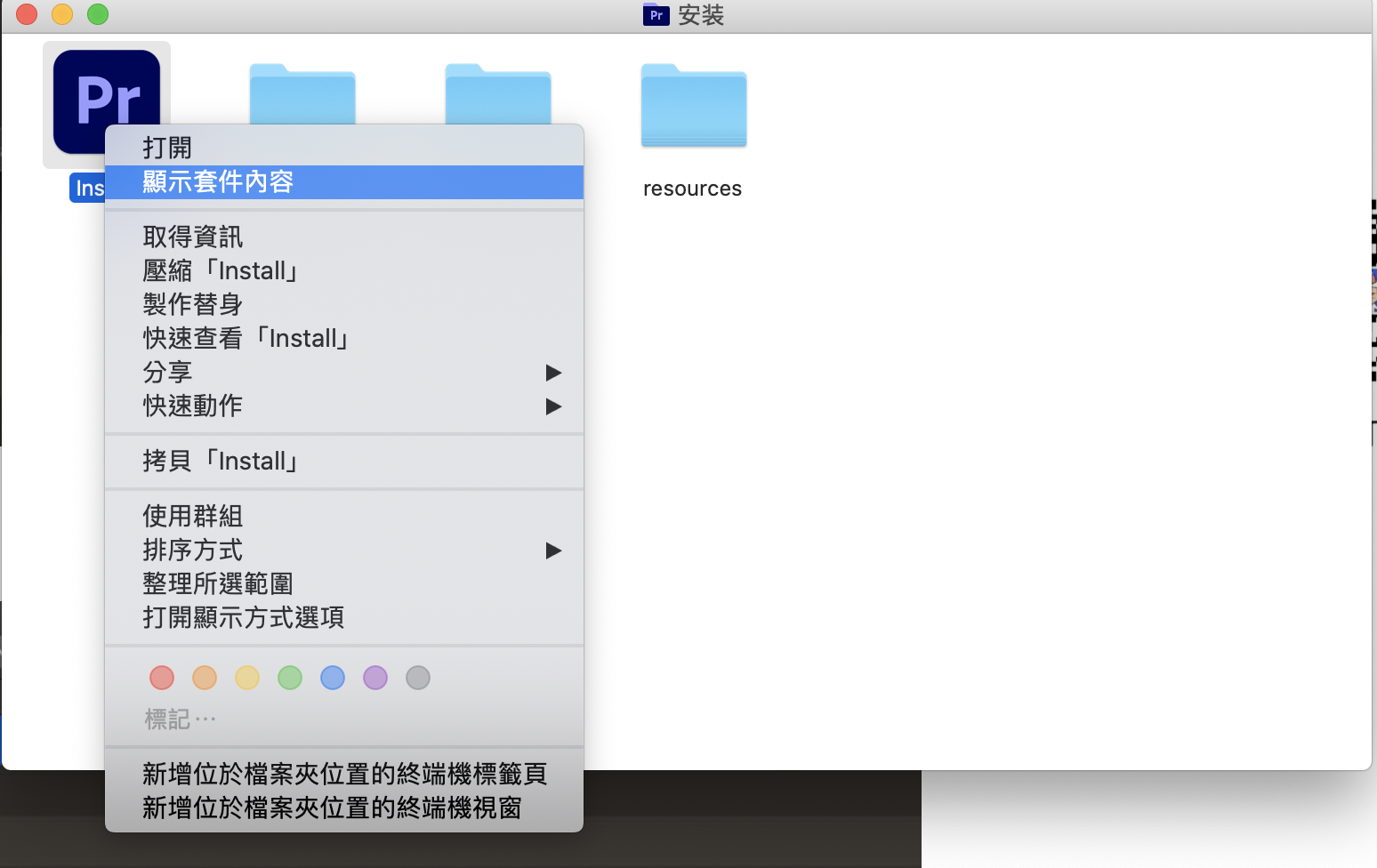
開啟Contents資料夾
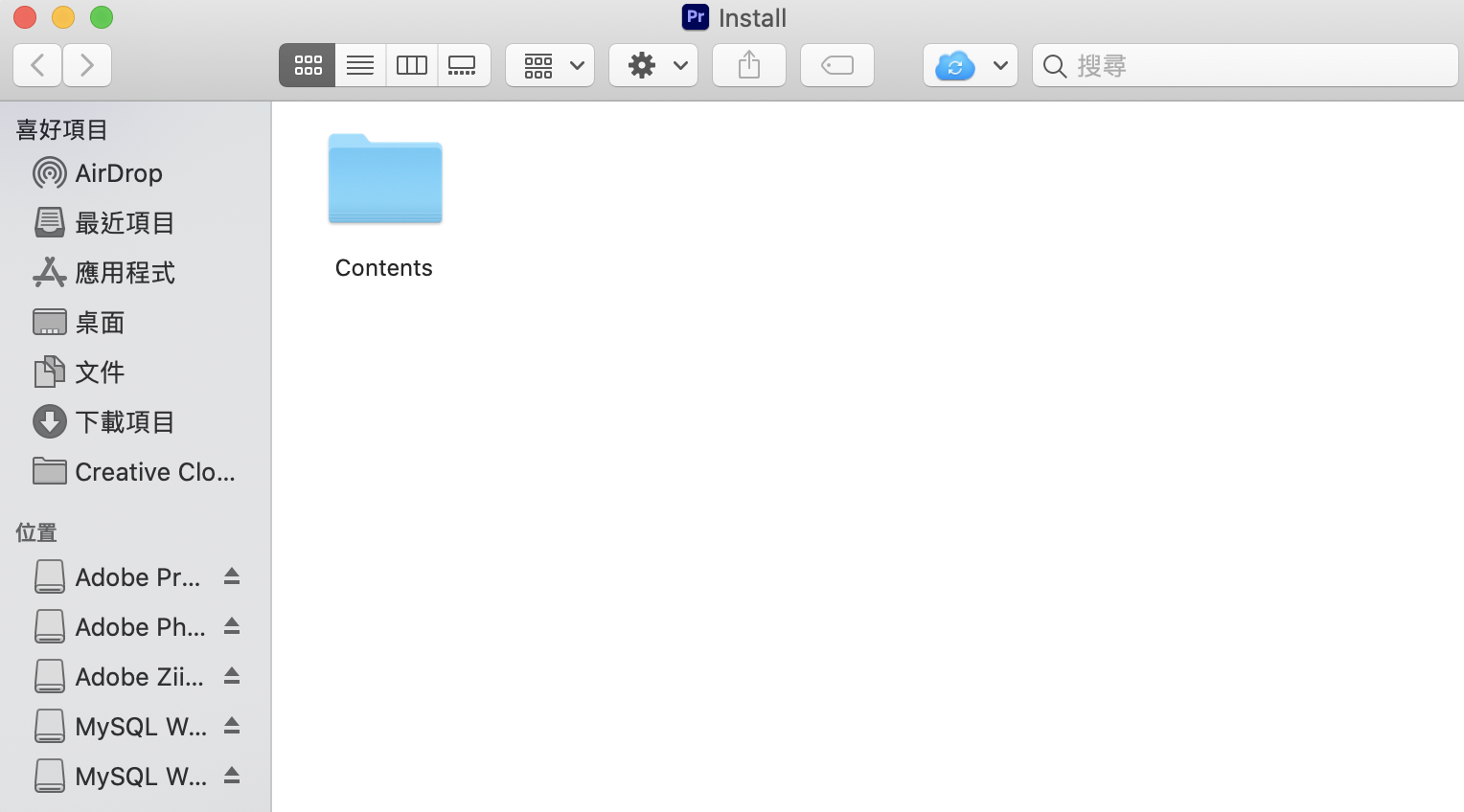
點擊MacOS開啟資料夾
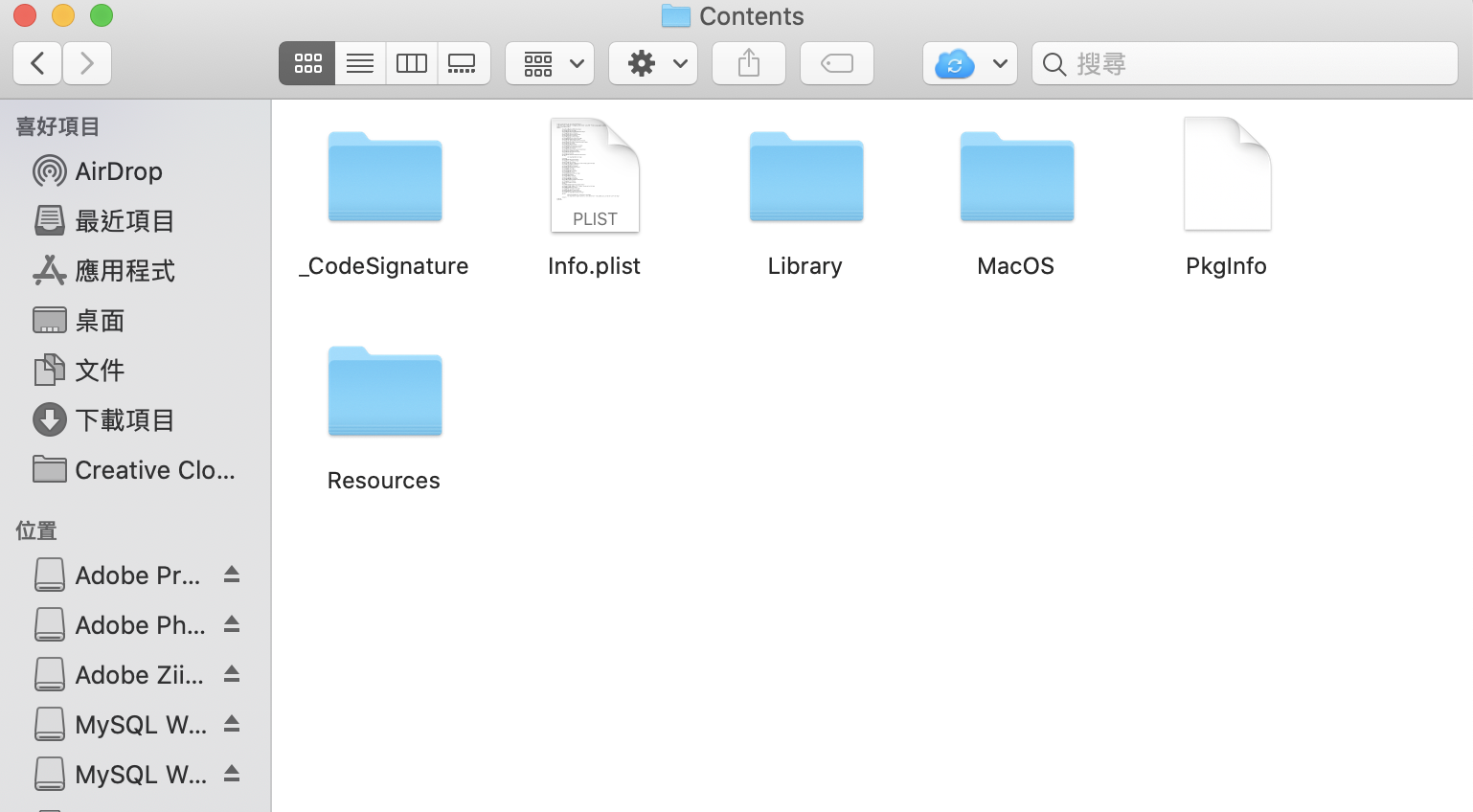
點擊install
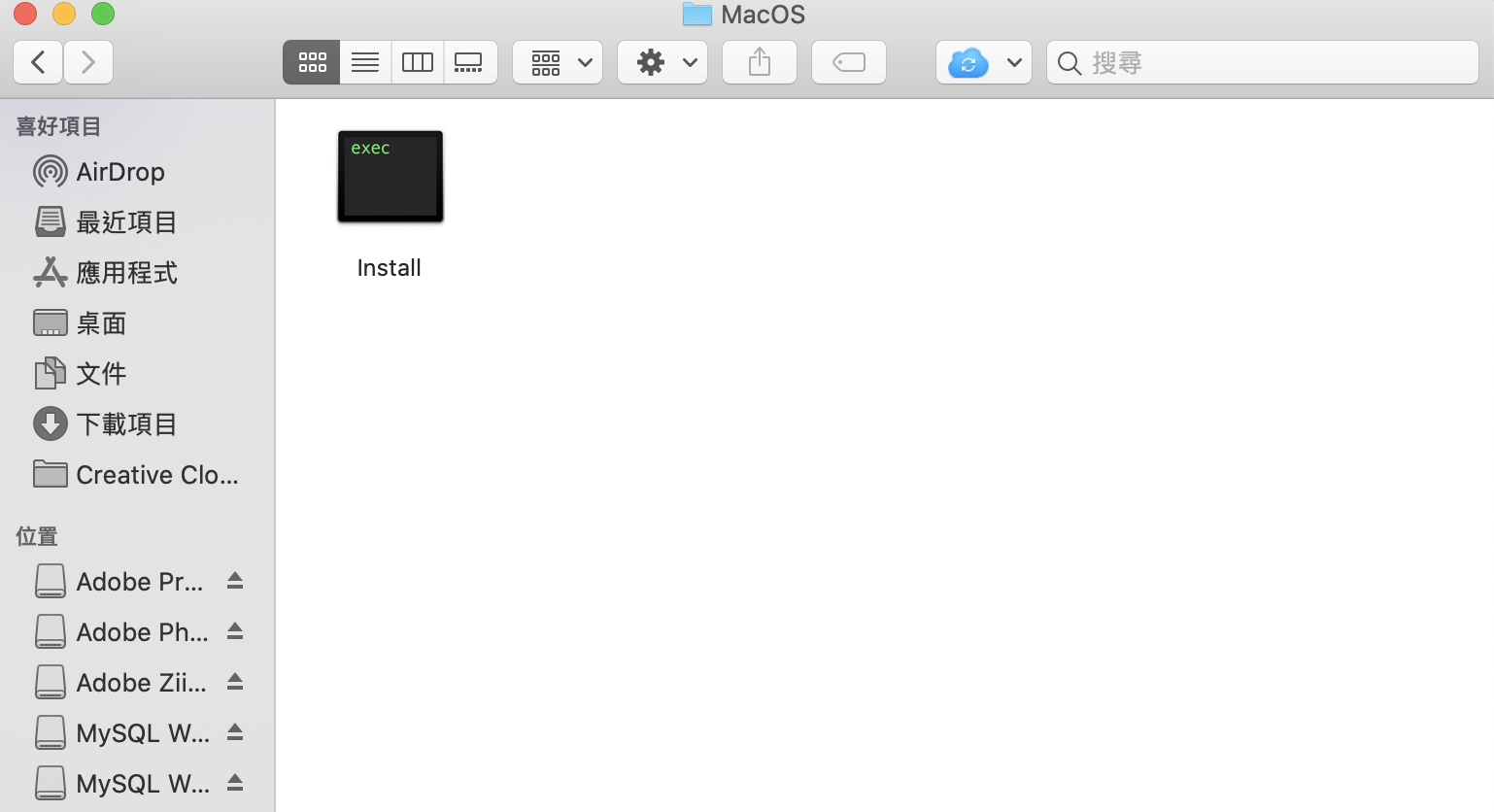
這邊要輸入密碼進行安裝
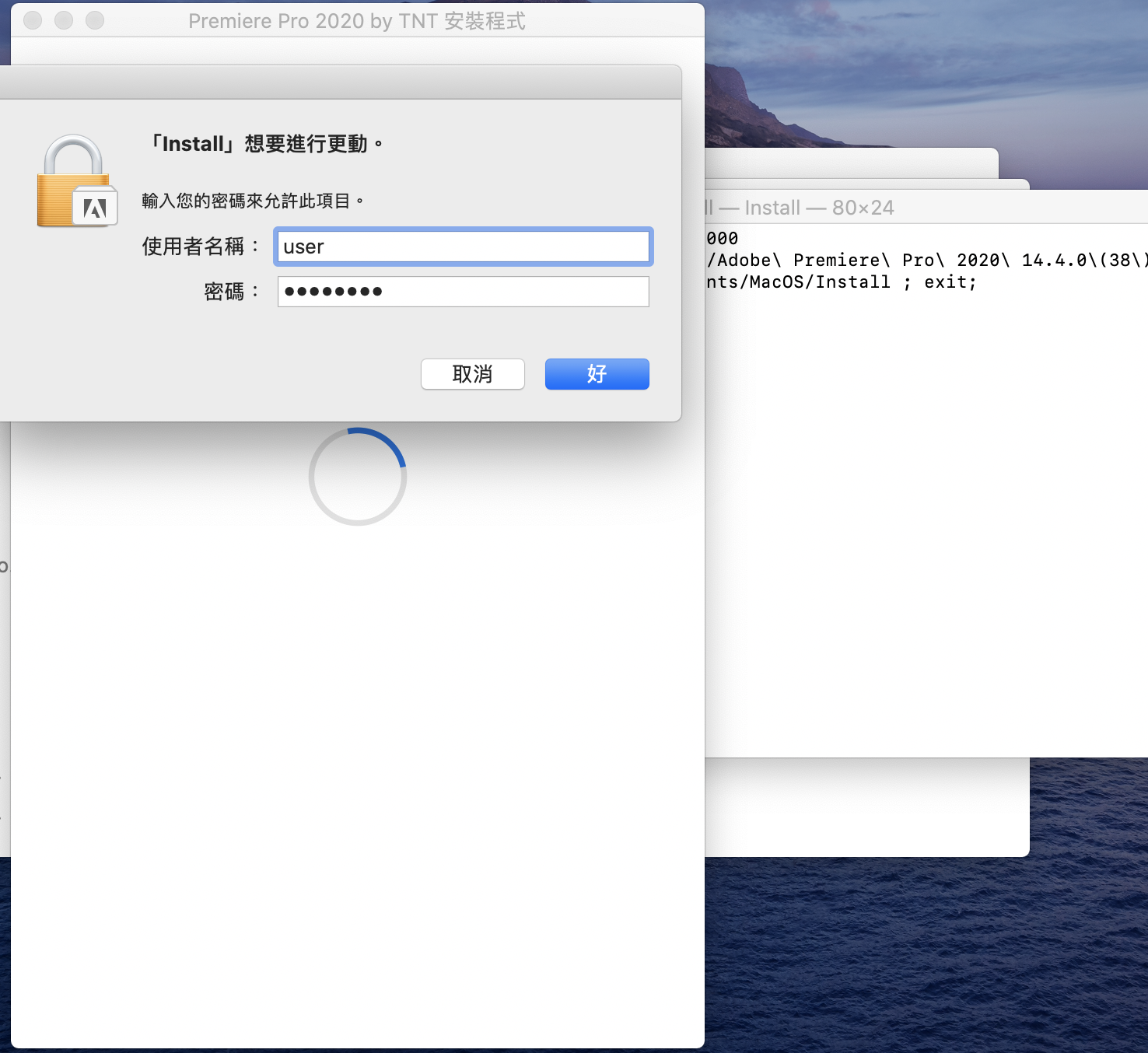
最後只要點選繼續就可以正常安裝了